Managing Email Notifications
Introduction
This guide will help you manage the various email notifications sent from Turis. You can configure notifications for buyers, admins, and sales agents to ensure that the right people receive important updates.
Accessing Notifications
To access the notification settings, click on ⚙️ Settings in the left-hand menu, then select Notifications.
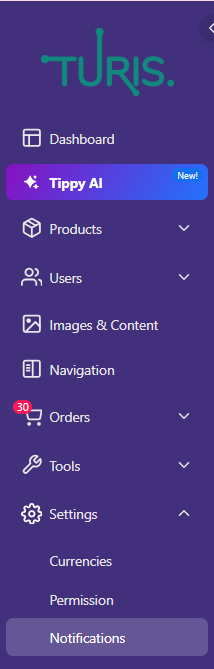
You can decide in the top-menu which type of notifications you would like to edit;
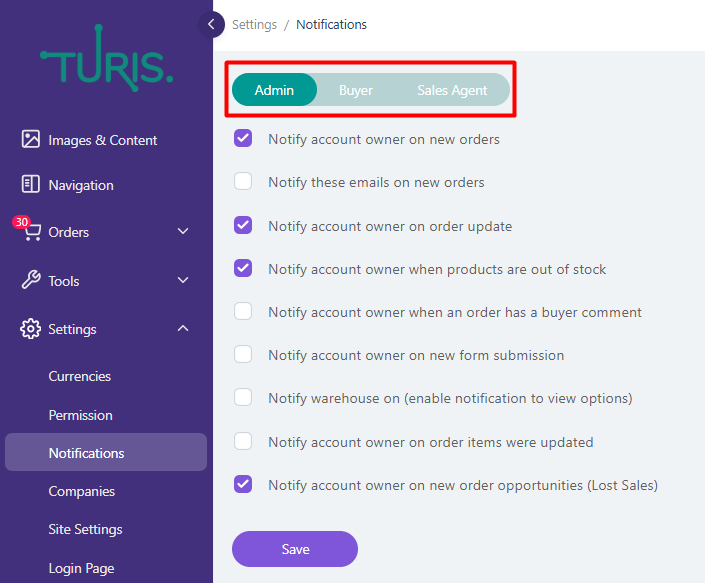
Buyer Notifications
Notify Buyers on New Orders
When enabled, buyers receive an email notification whenever a new order is placed by the seller (admin).
- Enabled: Buyers are notified via email when a new order is placed.
- Disabled: No email notifications are sent to buyers for new orders.
Notify Buyers on Order Updates
When enabled, buyers receive an email notification whenever an order is updated by the seller (admin).
- Enabled: Buyers receive an email update when their order is modified.
- Disabled: No email notifications are sent for order updates.
Send 'your order has shipped' email when(enable notification to view options)
When enabled and status is chosen, buyer will receive an notification when their order as been shipped
- Enabled: Buyers receive an email update when order is shipped.
- Disabled: No email notifications are sent for shipped orders.
Notify buyers on order split
When enabled, buyers will receive an email notification when their order has been split to multiple orders.
- Enabled: Buyers receive an email update when order is split.
- Disabled: No email notifications are sent for split orders.
Send image and content download link to buyers
When enabled, buyers will receive a download link in their orderconfirmation with images of the products on their order.
- Enabled: Buyers receive an image download link in their orderconfirmation.
- Disabled: No download link will be present in their orderconfirmation.
Send separate email with image download link to buyers
When enabled, buyer will receive a separate email with a download link to images on their order in addition to their orderconfirmation.
- Enabled: Buyers receive separate email with an image download link.
- Disabled: No email with a download link will be sent to the buyer.
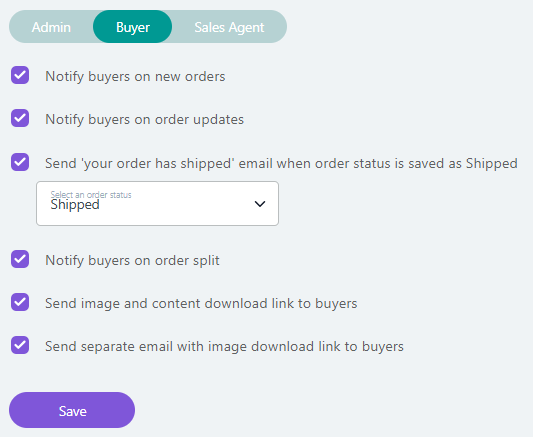
Admin Notifications
Notify account owner on New Orders
When enabled, account owner receive an email notification when a new order is placed in the shop.
- Enabled: Account owner are notified when a new order is placed.
- Disabled: No email notifications are sent to Account owner for new orders.
Notify account owner on new orders
When enabled, you can add multiple emails to be receivers of notifications on new orders
- Enabled: Added emails are notified when a new order is placed.
- Disabled: No email notifications are sent to the additional emails for new orders.
Notify account owner on Order Updates
When enabled, account owner receive an email notification when an order is updated.
- Enabled: Account owner are notified when an order is modified.
- Disabled: No notifications are sent for order updates.
Notify account owner When Products Are Out of Stock
When enabled, account owner receive an email notification when a product goes out of stock.
- Enabled: Account owner are notified when a product is sold out.
- Disabled: No notifications are sent for out-of-stock products.
🔔 Note: If backorders are allowed, customers can still place orders despite stock being at zero.
💡 Pro Tip: Keep this notification enabled to stay updated on stock levels and avoid order disruptions.
Notify account owner When an Order Has a Buyer Comment
When enabled, account owner receive an email notification when a buyer leaves a comment on an order.
- Enabled: Account owner are notified when a buyer adds a comment.
- Disabled: No notifications are sent for buyer comments.
Notify account owner on new form submissions
When enabled, account owner receive an email notification when a new form submission is received from a potential retailer
- Enabled: Account owner are notified when a potential retailer submits a form.
- Disabled: No notifications are sent for form submissions.
Notify warehouse on (enable notification to view options)
When enabled, warehouse receives an email notification when a new orders.
- Enabled: warehouse is notified when a new order is received.
- Disabled: No notifications are sent for the warehouse.
Notify account owner on order items were updated
When enabled, account owner receive an email notification when items only an order was updated
- Enabled: Account owner are notified when items on an order is updated.
- Disabled: No notifications are sent for the account owner.
Notify account owner on new order opportunities (Lost Sales)
When enabled, account owner receives an notification when basket with items has been left by a buyer.
- Enabled: Account owner are notified when there's a lost sale/left basket.
- Disabled: No notifications are sent for the account owner.
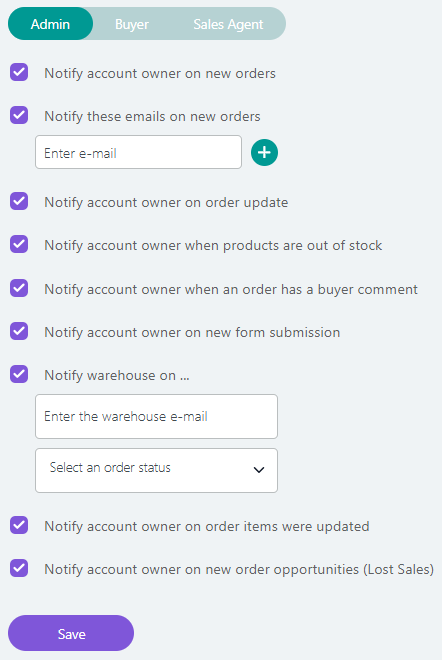
Sales Agent Notifications
Notify Sales Agents on New Orders (Submitted by the Agent)
When enabled, sales agents receive an email confirmation when they submit a new order.
- Enabled: Sales agents are notified when they submit an order.
- Disabled: No confirmation emails are sent to sales agents.
Notify Sales Agents on New Orders (Submitted by the retailer)
When enabled, sales agents receive an email confirmation when their retailers submit a new order.
- Enabled: Sales agents are notified when their retailers submit an order.
- Disabled: No confirmation emails are sent to sales agents.
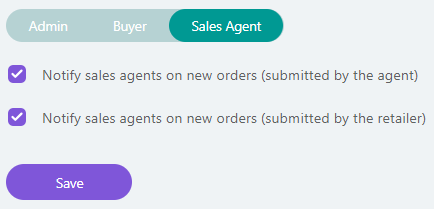
Saving Changes
Remember to click the Save button to apply any changes to your notification settings.
